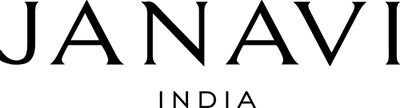NEED HELP?
FREQUENTLY ASKED QUESTIONS
PURCHASING PRODUCTS
How do I find a product?
Every product on our site has its own product page, showing a range of images, and sometimes video. There is also information about colors, sizes and other materials in which the item is offered. You can find a product page in two ways:
- Search. Enter the product name or number in the search box You’ll see everything from the site related to your product.
- Browsing. As you look through the product categories of our EShop section, you will discover product pages for all our items.
How do I buy a product?
Please follow this steps:
- From the product page (see above), choose the color and size you need. Then click the ‘Shop This’ button to add the item to your shopping bag.
- Once you have everything you want in your shopping bag, click ‘Check out’. There are three simple steps to purchasing:
- Register. Either login or create a new account.
- Checkout. Insert address information, accept the Terms of Sale, select gift and shipping options, and verify your order details.
- Payment. Select the payment method and submit your order.
- Once payment has been authorized, we will send you an email confirming that we have received the order and are processing it.
- As soon as your order is on its way, we will email you again with details of your order, an electronic invoice and a link to track your delivery.
How do I know if a product is in stock?
Items in our Eshop usually are in stock. Even if an item is in stock, however, please be aware that another customer could buy an item you want before you complete the order - even if the item is in your shopping bag.
How can I be sure your products are authentic?
We unconditionally guarantee that every item we sell is 100% authentic. We cannot comment on, or guarantee, the authenticity of any products bought from other websites.
CREATING ACCOUNT AND PAYMENT DETAILS
How do you identify my location?
We use your IP address to determine your location and currency.
Who can shop on the Janavi India site?
Our Eshop offers direct delivery services to the countries listed below. If you would like to inquire about delivery to another location please contact our Customer Service by email at customerservice@janaviindia.com or by phone Monday through Friday from 09:00 to 18:00 HRS IST \(except Indian national holidays\) by dialing +917669922289
Please note that unfortunately we are not able to deliver to European Countries with special tax exemptions, Post Office Boxes or U.S. territories including the U.S. Virgin Islands, Puerto Rico, and Guam.
Do I need an account to place an order?
Yes. Registering with our site allows you to:
- Track your orders and look back at previous purchases
- Request returns or exchanges
- Save addresses for easier ordering
- Manage your account details and order history, and see the status of your orders
- Create and manage a wishlist
What if I forget my password?
Don’t worry. Just follow the ‘Forgot your Password’ instructions under ‘Login’.
Which forms of payment do you accept?
Payment by credit card
For orders shipped Globally, we accept Visa, MasterCard and American Express. Your card will only be charged when your order is shipped as described in the applicable Terms of Sale.
Payment with PayPal.
For orders shipped in Europe and USA.
Can I add items to an order I have already placed?
No. We are sorry, but we cannot combine orders, or add items to an order once it has been submitted.
How do I know you have received my order?
We will email you to confirm we have received your order, and are processing it. Once your order has been shipped, we will send you another email with tracking details and an electronic invoice as described in the applicable Terms of Sale.
DELIVERY AND SHIPPING
Do you provide same day delivery service?
No. We are sorry, but we cannot offer same day delivery at the moment.
How quickly can I get my order and how much will it cost?
- We only ship your order once all the payment and delivery details have been approved. All charges for delivery will appear directly on your checkout page after you have selected your shipping address.
- Internationally your order should arrive within 7-14 business days.
- With in India Order should arrive within 3-5 business days.
- Every delivery must be signed for, as we need proof of delivery. We cannot authorize a delivery without a signature, so please make sure you are available to sign for the delivery. You can track the progress of your order using the ‘Order History’ tab in your account.
- Any delivery date or time specified by us is an estimate only, and we will not be liable for any loss or damage suffered by you resulting from any delays in delivery.
Can you ship to multiple addresses?
Unfortunately not. If you need items sent to different addresses, please place a separate order for each address. For corporate orders, please contact our Customer Service team.
Can I change the delivery address once my order has been sent?
Unfortunately not, so please make sure you provide a suitable delivery address.
Do I need to sign for my order?
Yes. Every delivery must be signed for, as we need proof of delivery. We cannot authorize a delivery without a signature, so please make sure you are available to sign for the delivery.
Can I track my order?
Once your order has been shipped, we will send you an email confirming the shipping details, with a tracking number. You can always view and track the status of your shipment by logging to your account and clicking the relevant order.
TAXES DUTIES AND RESTRICTIONS
What duties and taxes will I have to pay?
Duties and taxes are as per government rules of your location.
ADDRESSES
Can I save my addresses for future use?
Yes, your user account has an address book which allows you to automatically save and edit addresses for easy reference in the future.
How should I enter my Postal/Zip code?
Please follow the instructions below for your country. If there are more spaces that you need for your postal code, please add a zero or zeroes before the code, to fill the extra spaces.